So your computer is running very sluggish and your not sure what to do. If you want to save some time and money, you can try these few tips to speed it up. Even if you are not too familiar with computers, it is fairly simple to do and I will explain it to you. I run Windows XP but it should be fairly the same for you.
Defrag Your Hard Drive
I am sure most of you have heard of this term. Defragging your hard drive basically sorts through your drive and makes files more readily accessible. This will make your computer able to bring up programs and files a little quicker. Defrag is usually recommended once a week or so.
Follow the steps below
Follow the steps below
1. Click Start
2. Go To All Programs
3. Go To Accessories
4. Go To System Tools
5. Click On Disk Defragmenter
6. Choose your hard drive from the list and click Defragment
7. Let it run. Depending on the size of the drive and how bad it is, it may take anywhere from 20 minutes to an hour or more. Usually you want to let it go while it is not in use.
2. Go To All Programs
3. Go To Accessories
4. Go To System Tools
5. Click On Disk Defragmenter
6. Choose your hard drive from the list and click Defragment
7. Let it run. Depending on the size of the drive and how bad it is, it may take anywhere from 20 minutes to an hour or more. Usually you want to let it go while it is not in use.
Registry Cleanup
This is a great and quick way to help clean up some files that are not needed on your computer. It also helps get rid of some files that may have errors or are causing problems. Cleanup is as easy as downloading a simple program and running the Wizard. I recommend using TweakNow RegCleaner.
Spyware Cleanup
Scanning for Spyware/Adware helps keep your computer running like new. Files found in your computer may be affecting the performance but you just don't know it. They could be taking information and sending it to another computer. These are a few things Spyware does. Maybe you have advertisements on your computer and have Adware. Either way here is a couple of programs you can use to get rid of them.
Ad-Aware: One of the best free Spyware sweepers
Spy Sweeper: Another great Spyware program for $29.95
Spy Sweeper: Another great Spyware program for $29.95
Appearance Tweek On XP
If you are not running a lot of memory (RAM) this tip can help improve performance. It will make the computer not have all the great looks but if you don't mind that, it helps. You can change the visual theme of the computer to the "Classic Style" of Windows. Making it have that old fashion Grey tool bar and everything. If you want to try it and see if it helps follow these steps.
1. Click Start
2. Right Click On My Computer
3. Click Properties
4. Click the Advanced tab
5. Under Performance, click Settings
6. Choose Adjust for best performance
7. Click Apply
8. Notice the change and see if it helped. If you do not like it you can change it back by clicking the Choose for Best Appearance option instead
2. Right Click On My Computer
3. Click Properties
4. Click the Advanced tab
5. Under Performance, click Settings
6. Choose Adjust for best performance
7. Click Apply
8. Notice the change and see if it helped. If you do not like it you can change it back by clicking the Choose for Best Appearance option instead
There are plenty of ways to make sure that your computer is running at its peak performance. Having software that improves the way your computer operates, can have a big impact on the speed of your operating system. For Windows users, Glary Utilities is a great and free tool that will help to keep your computer running at its best.
Glary Utilities works for Windows 2000, XP, Vista, 7, and is 100% free. It is rated as one of the top most downloaded System Utilities on Downloads.com.
This great and simple to use application includes utilities to improve your system's performance and to protect your privacy. The interface is very simple and user friendly, with only requiring a couple of clicks to run scans. These scans will check files on your computer, unclutter them, free up disk space, fix broken shortcuts, and more.
The registry cleaner that comes with Glary Utilities is a great tool for anyone who is looking to improve their computer performance and wanting to fix registry problems. It allows you to scan, remove, and backup registry entries. You can also use "Track Eraser" which allows you to remove all of your online and Windows traces, although it only supports Internet Explorer. The Track Eraser is a great way to keep your privacy secure.
Glary Utilities includes a lot of other useful tools such as Registry Defrag, Uninstall Manager, Startup Manager, Memory Optimizer, File Shredder, File Encrypter, File Splitter & Joiner, Process Manager, and many more!



 2:07 AM
2:07 AM
 JosGandos
JosGandos


 Posted in:
Posted in: 


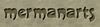


0 comments:
Post a Comment